



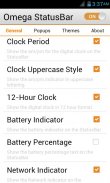





ICS OSB Theme

Deskripsi ICS OSB Theme
Get the ICS status bar style on any Android phone with this FREE theme for Omega StatusBar!
This theme replicates the status bar icons and layout of Android 4.0.4, turning your boring stock phone into a clone of Ice Cream Sandwich without needing a rooted device! Not only is this theme free for you to enjoy, but more complete and authentic than other paid status bar replacement apps like Super Status Bar and StatusBar+
To use this theme, you must have Omega StatusBar installed! This theme will not work on its own. You can download Omega StatusBar for free by searching for "Omega StatusBar" on the play store.
Directions:
1. Make sure you have Omega StatusBar installed
2. Download ICS theme
3. Open and press "apply theme"
4. In the Omega settings menu, choose the themes tab
5. Press select and choose the ICS theme
6. Enjoy!
Need help? Contact us!
Please remember to contact us if you have any questions or comments!!!! We cannot reply to comments on the market (yet). There will be bugs on some devices as developers have to support many different Android devices and screen densities. Please do not post bad comments and ratings about a problem. We will be happy to work you through any issue you may have. Thank you!
Android is a registered trademark of Google, Inc.Dapatkan ICS Status bar gaya pada ponsel Android dengan tema ini GRATIS untuk Omega StatusBar!
Tema ini meniru ikon status bar dan tata letak Android 4.0.4, mengubah telepon saham membosankan ke dalam sebuah tiruan dari Ice Cream Sandwich tanpa perlu perangkat berakar! Tidak hanya tema ini gratis untuk Anda nikmati, tetapi lebih lengkap dan otentik daripada disetor lainnya bar status aplikasi pengganti seperti Super Status Bar dan StatusBar +
Untuk menggunakan tema ini, Anda harus memiliki Omega StatusBar diinstal! Tema ini tidak akan bekerja sendiri. Anda dapat mendownload Omega StatusBar secara gratis dengan mencari "Omega StatusBar" di toko bermain.
Arah:
1. Pastikan Anda memiliki Omega StatusBar diinstal
2. Unduh tema ICS
3. Buka dan tekan "menerapkan tema"
4. Dalam menu pengaturan Omega, pilih tab tema
5. Tekan pilih dan memilih tema ICS
6. Nikmati!
Butuh bantuan? Hubungi kami!
Harap diingat untuk menghubungi kami jika Anda memiliki pertanyaan atau komentar!! Kita tidak bisa membalas komentar di pasar (belum). Akan ada bug pada beberapa perangkat sebagai pengembang harus mendukung banyak perangkat Android yang berbeda dan kepadatan layar. Harap jangan mengirim komentar buruk dan peringkat tentang suatu masalah. Kami akan senang bekerja Anda melalui setiap masalah yang mungkin Anda miliki. Terima kasih!
Android adalah merek dagang terdaftar dari Google, Inc

























